Last updated: 10 years ago
You can easily create separate menus for different location or for different restaurant within same foodpress menu system. And this can be done for unlimited number of restaurant locations.
Go to Menu Items > Locations and create new locations for your restaurant to be used for menus.
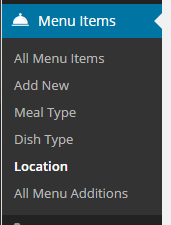
Now go into Menu Items and click on each menu items and assign Locations to those menu items that belongs to certain Restaurants you created earlier. You can assign one menu item to multiple Restaurant locations.
You can do this from Location meta box in menu item edit page on right side. (As shown below)
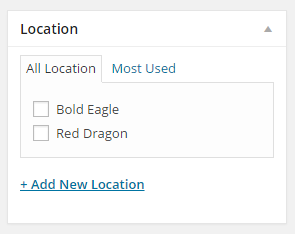
Go to pages and create a page for new restaurant (where you want to show only menu items for that restaurant) In there open foodpress shortcode generator and generate a shortcode.
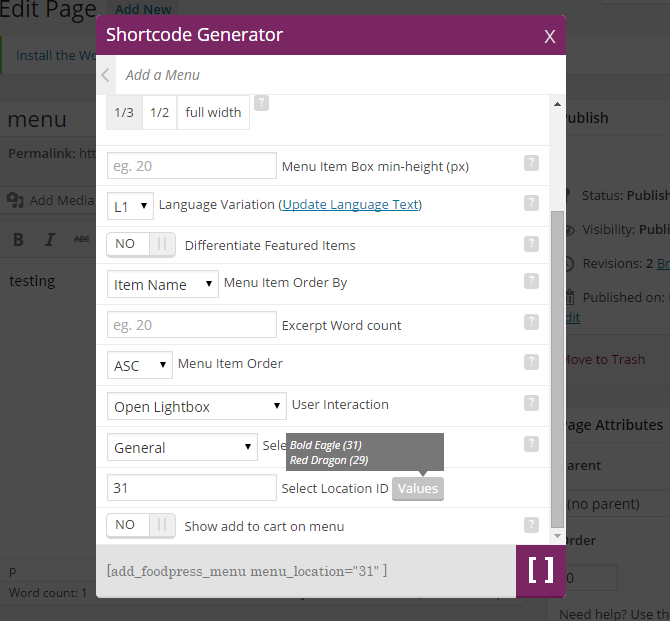
This shortcode placed on the page should display ONLY the menu items you assigned earlier to be shown for that particular restaurant.
Are you stuck or having issues with foodpress plugin? not to worry drop us a line on our support forum or search for topics related to your issues thats already answered for quick solutions.