Last updated: 12 years ago
So you want to feature a menu item huh? Well let’s get to it!
Once you are in the Shortcode Generator, select the toggle switch to ‘YES’ instead of ‘NO’ as seen below, and you will see a new set of options appear.
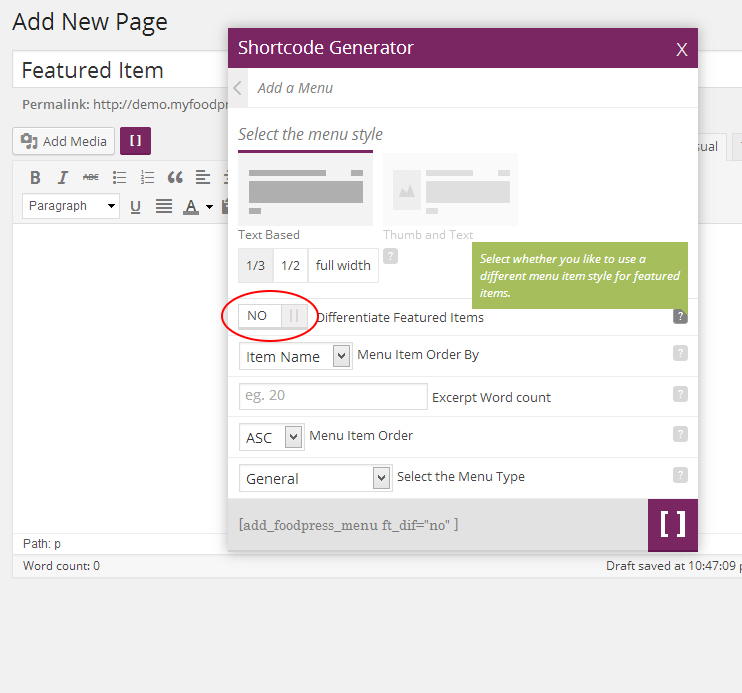
Now you can see the options that have expanded below the Featured Items Toggle (as seen below)
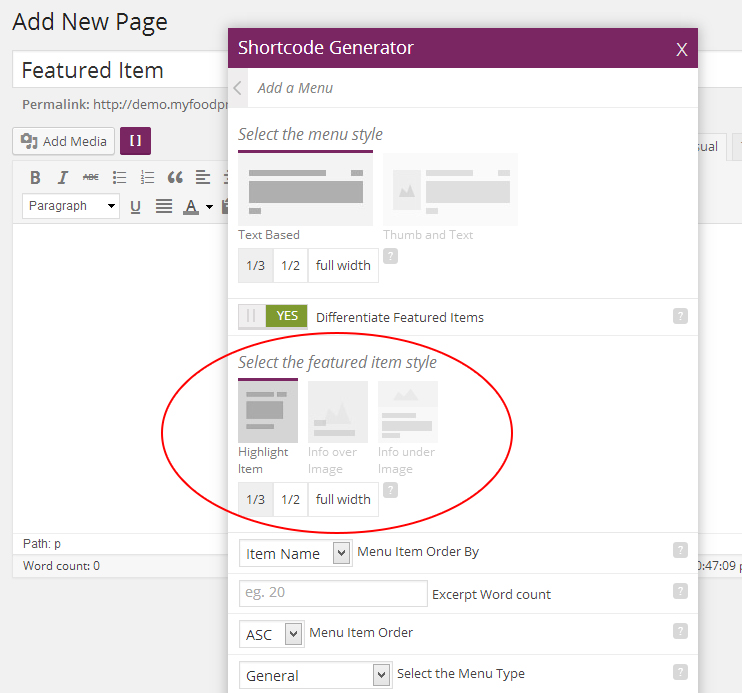
Choose between three layout options, “Highlight Item”, “Info over Image”, “Info under Image”.
Once you have selected a layout option, make sure to select the 1/3, 1/2, or the “full width” for the item layout box. We recommend the “full width”option for optimal Image viewing.
Are you stuck or having issues with foodpress plugin? not to worry drop us a line on our support forum or search for topics related to your issues thats already answered for quick solutions.